Using an AOL, MSN, or other public domain is not professional. It’s also one of the first impressions you will make on potential families you will service. As the internet generation transitions to adulthood, small subtle technical competency cues have transitioned into markers of service provided.
Not using your own business domain email address tells people that you’re either not technical enough to figure out how to set it up, or do not pay enough attention to detail to care. The good news is, it’s relatively easy and inexpensive to set one up. Let’s review how to set one up with google business.
Estimated time involved: 25 minutes
Cost: $5 per month
Start with setting Gmail for Business
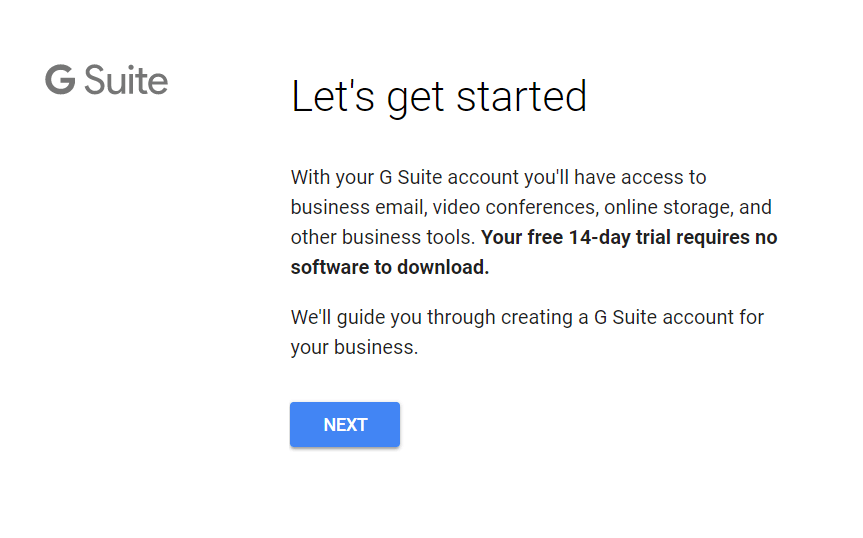
Click Next
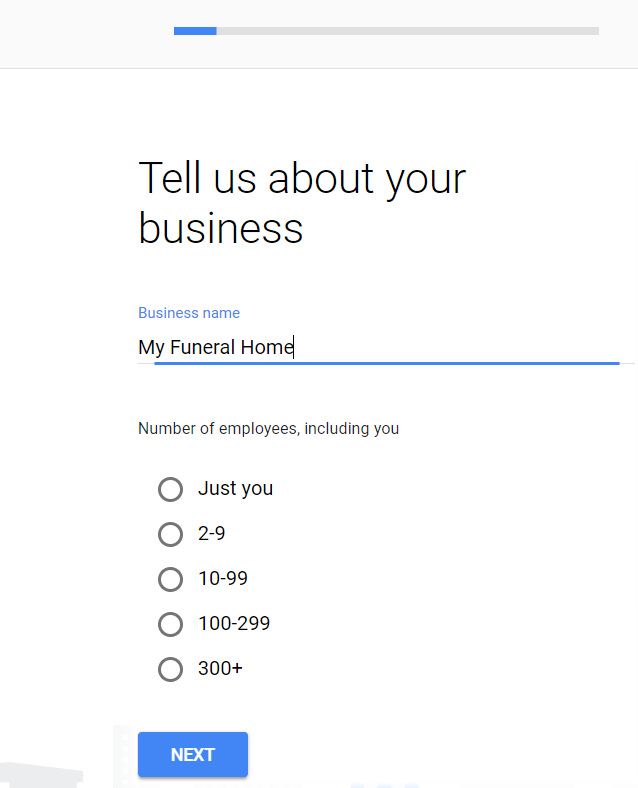
Enter in your business name and number of employees
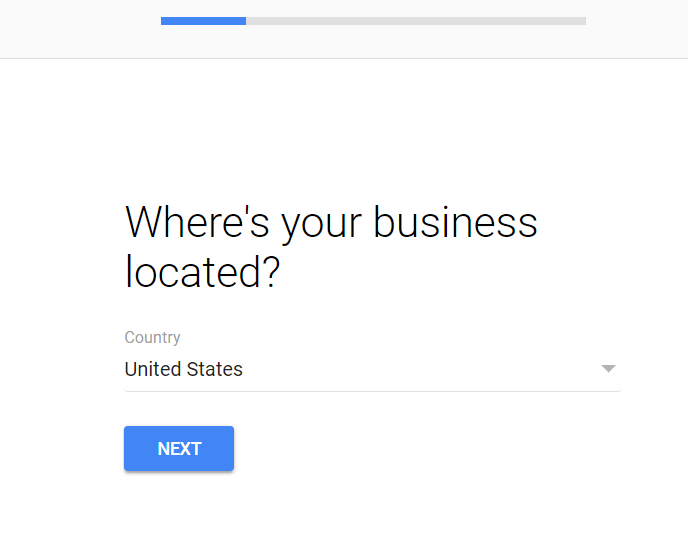
Choose your country
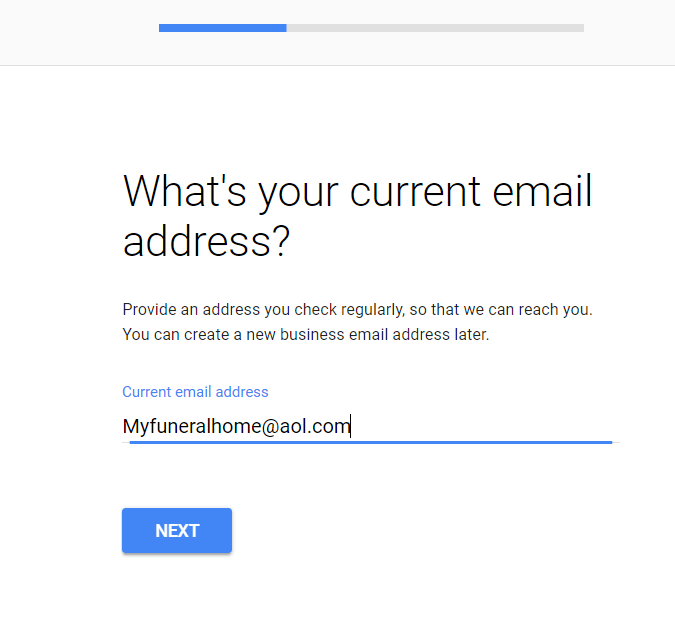
Enter an email address you currently have access to
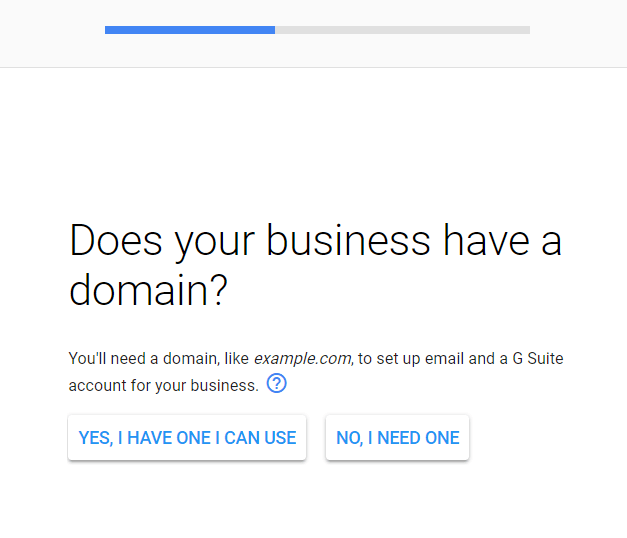
Select “Yes, I already have one…” if you’re doing this for an existing website
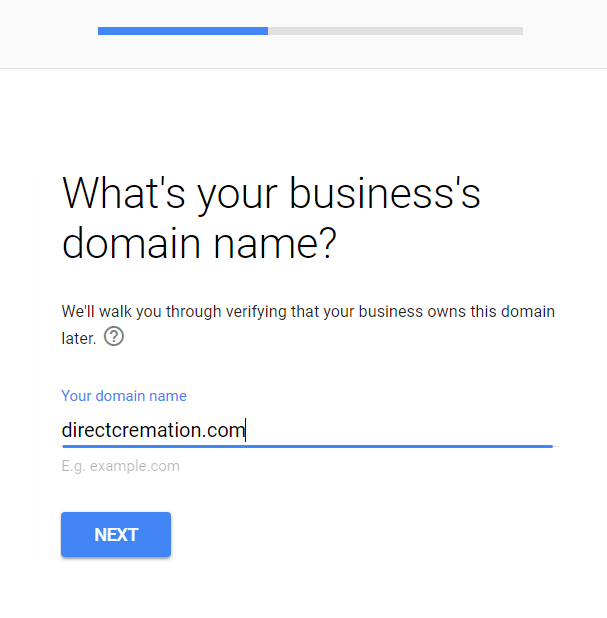
Enter in your website domain, or the domain you want your email address for
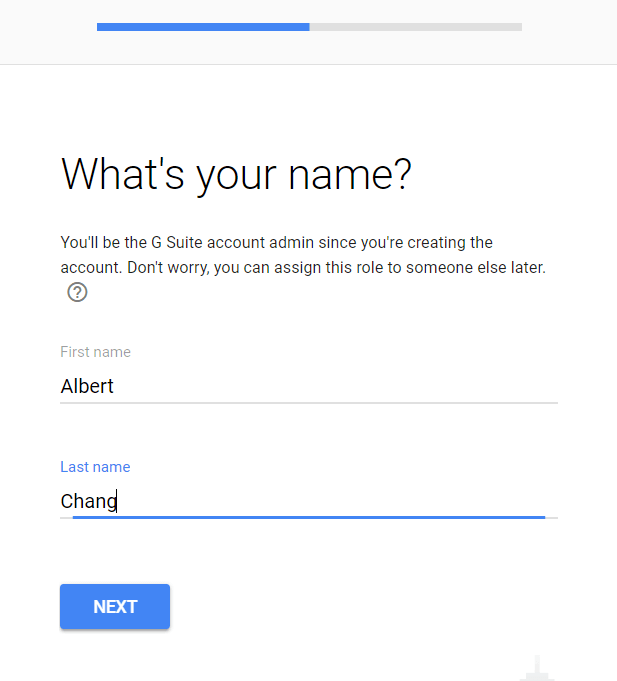
Enter your name
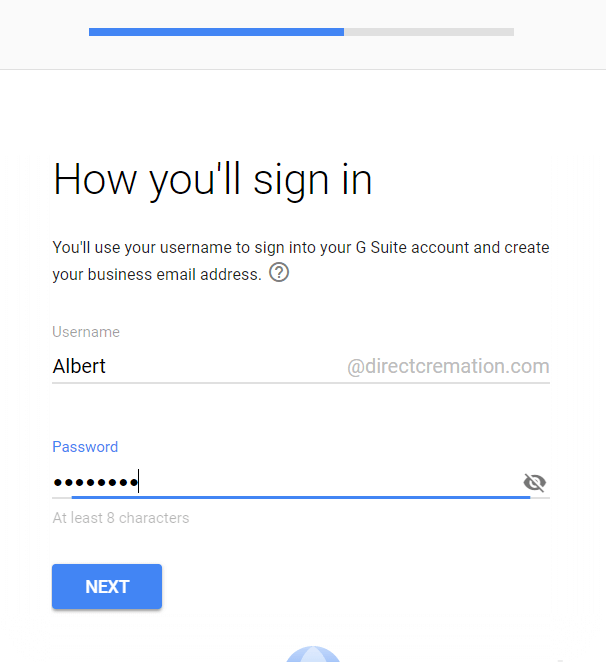
Create an email address and password
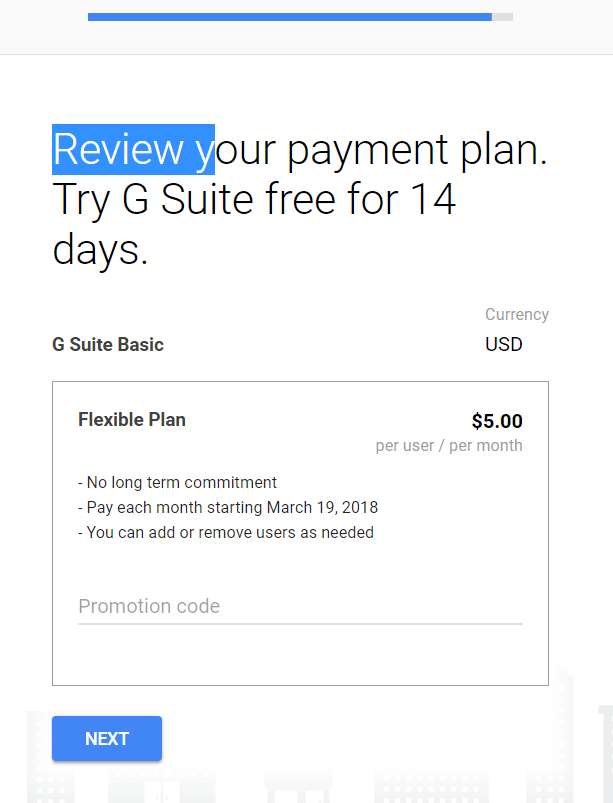
Review your plan
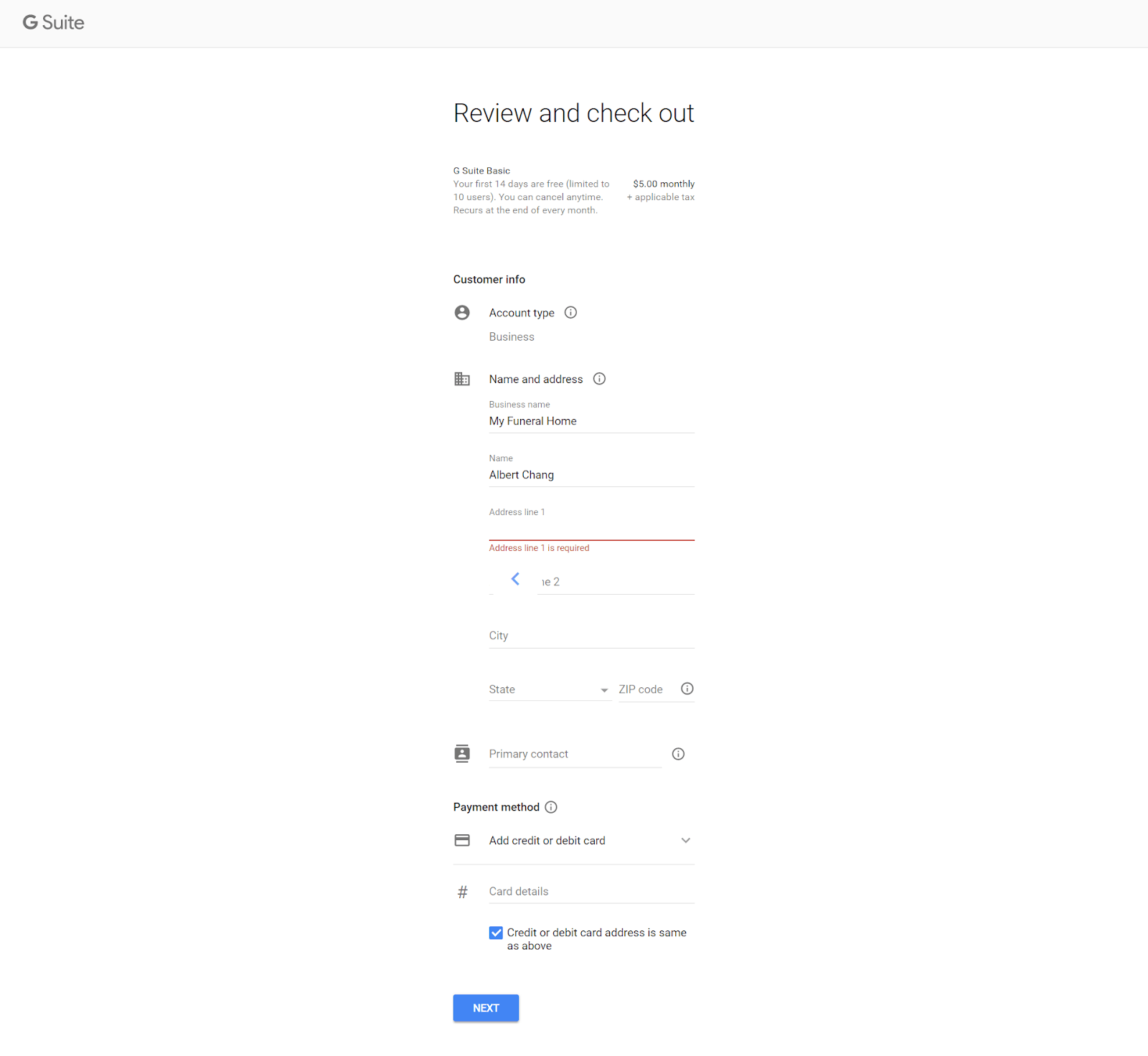
Enter in payment and check out
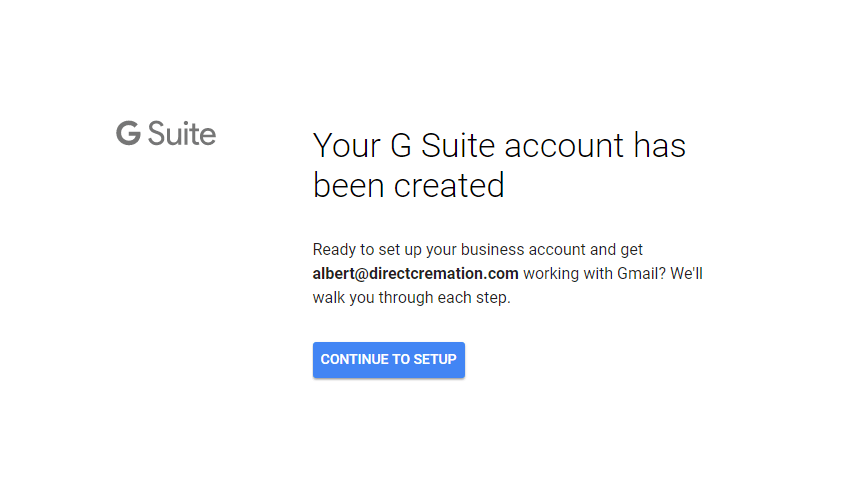
Congrats! Your G-suite has been created
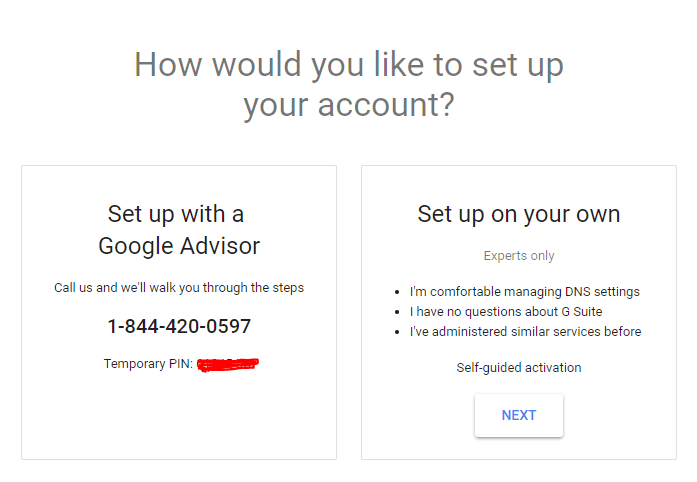
Call the number and they’ll walk you through the rest!

